
A few years ago, a commercial aired that featured a hip-looking fellow plugging away at his laptop—checking his e-mail, surfing the Web, downloading music. What was different about this guy was that he was on the roof of a skyscraper, and there were no wires connecting his computer to anything.
At the time, this seemed like magic, or like something out of Star Trek. Now, it’s ubiquitous. It’s called Wi-Fi—the “Wi” standing for “wireless” and the “Fi” for “fidelity”—and it’s not just the wave of the future; it’s the wave of the present.
It’s been a long time since 36-bit modems were the gold standard in Internet connectivity. Indeed, dial-up, while still popular, is heading the way of the 8-track. While cable modems still have a healthy share of the market, more and more spaces—both public and private—are becoming hot spots. There’s a plan in place to make the entire city of Philadelphia one big wireless network, and similar proposals have been made for Central Park and other public areas of New York. More and more, new residential developments feature built-in wireless service from the get-go
Why Wi-Fi?
Like Kleenex to tissues, Wi-Fi is actually a brand name that refers to the umbrella technology of wireless local area networks, or WLANs. Generally, there are several access points, which broadcasts the name of its network at a frequency near 2.4 GHz—a frequency that, unlike those of radio or television, is not owned by anyone (at least, not yet). These transmissions are called beacons.
“It works similar to a cordless phone, working in a certain megahertz frequency,” says Tim Hunter, CEO of New York-based Sensible Telecom, “but rather than voice, you can send anything—like bandwidth from the Internet.”
Computers that are rigged for wireless locate these beacons and use them to connect to the proper frequency, explains Hunter. So if you’re, say, at your friend Dave’s cabin in upstate New York, and the cabin has an access point, all you have to do is power on your laptop, and the computer does all the work. The laptop will automatically scan for available networks—though in the cabin upstate, Dave’s will probably be the only one. You select the one with the strongest frequency, and voila, you’re online.
“It’s easy,” says Dror Schuchman, president of Natural Wireless in River Vale, New Jersey. “You just turn on the computer and that’s it.”
In the case of a residential building, the access points are placed throughout the premises, to ensure that connectivity is possible everywhere—or as close to everywhere as possible.
“In residential buildings, there will be issues because of architecture,” Hunter says. “Inherent in the way [the technology] works, there will be dead spots. You have to put separate transmitters in different areas, to ensure maximum coverage.”
“It’s separate from cable,” Schuchman says. “The entire building is covered, so there is a managed, secure wireless network everywhere in the building, including common areas, the roof deck, etc.”
Wi-Fi is also really fast—a big plus. But it has its limitations.
“While Wi-Fi technology does not offer the degree of ubiquity as wide area networks,” writes Brian Dolan, editor of FierceWireless, a daily trade publication for the wireless industry, “the WLAN’s data speeds and relatively cheap costs have spurred it ahead in the popular market as a wireless Internet solution.”
Online New York
A sizeable percentage of New Yorkers have Internet connections in their apartments. The percentages increase when you move from the outer boroughs to Manhattan, and increase even more when you move from Upper Manhattan to the neighborhoods near the Financial District.
“Downtown, by Battery Park and Lower Manhattan, there are a very high percentage of computer owners,” says Schuchman. “Ninety to 95 percent have computers in their homes, and most of those are connected to the Internet in some way.”
As you move uptown, the stats change.
“Uptown, where apartments have been owned by the same people for a long time—in established areas like the Upper East Side—there is a lower percentage,” Schuchman says. “I’d say 70 to 80 percent.”
This, he says, is because residents of the uptown neighborhoods trend older, and fewer older people have computers. The demographic shift also accounts for the surprisingly high number of dial-up users. (Dial-up, for the Luddites out there, means using a telephone line to connect to the Internet—a perfectly fine system, but slow as cyber molasses).
Some people cling to dial-up because they don’t want to change a system that works. Most, though, don’t see the value in upgrading.
“Broadband”—connecting via cable—“is not as affordable,” Schuchman says. “A cable modem can run $30 a month for a basic connection, which isn’t worth it to people who just go online to check their e-mail twice a day.”
Wireless New York
If you have a cable modem and a laptop new enough to come with a wireless card, setting up your own wireless network is not especially expensive or difficult. All you have to do is buy a transmitter (cost: about $120), plug it into your cable line, and turn it on. This will enable you to use your laptop in the bathroom, on the fire escape, at the kitchen table, or anywhere else in your apartment.
There are disadvantages to this, however. First, your connection can be broken by anything using the same frequency. So if the guy down the hall microwaves a baked potato, and his microwave is at 2.4 GHz, you may lose connectivity.
Second, there is always a security risk. Online banking, for example, is much more susceptible to hackers when done wirelessly, because wireless security encryption is not as advanced as it is for broadband Internet.
“If someone can gain access to your network,” Hunter says, “they can, in theory, gain access to your computer. You have to have a good firewall.”
Finally, most people don’t even feel comfortable hooking up a VCR, let alone a gizmo that’s right out of a science fiction novel.
“Most people are not technically minded,” Schuchman says, “and don’t want to set up an access point themselves.”
This is where an enterprising co-op or condo board could potentially help, by turning their whole building into what’s referred to in the industry as a “hotzone.”
“Hotzones are hotspots with a wider level of coverage,” writes Dolan. “Unlike hotspots, hotzones are not limited to one or two access points and often use wider-area Wi-Fi solutions. Many hotzones are subsidized by the municipalities where they are located, meaning that access can be either free, or cheaper than commercial hotspots.”
Establishing a wireless network in a building provides a service to the residents, and being an amenity, can increase the value of each individual property.
“[A wireless company] will work with the property manager and the board to deploy the network,” Schuchman say. “We set up access points in the building, and make the entire building wireless-enabled.”
Access points are not to be confused with the large, sometimes conspicuous cell phone towers that grace the tops of buildings, either. They are easily concealed.
“All the equipment is in the building, but it’s not visible,” Schuchman says. “It’s cosmetically well-designed.”
“It’s another amenity that’s attractive to the tenant,” Schuchman says. “You can use it to market the building.”
Many new residential developments are doing just that. Tribeca5, a new condo being constructed in Lower Manhattan, is but one example of a new building that’s being outfitted with building-wide Wi-Fi.
Wave of the Future
If the Internet is the wave of the future, Wi-Fi has already become the best vehicle for surfing. That probably won’t change anytime soon.
“Market penetration [for wireless Internet] has been much faster than it was with the mobile phone,” Schuchman says, noting that it took many years for cell phones to really catch on. “Every laptop already has a card.”
He notes that many new gadgets are coming equipped with Wi-Fi capability: BlackBerries, MP3 players, mobile phones with color screens, and so forth. Zune, Microsoft’s response to Apple’s iPod, uses wireless technology to “beam” songs between two units.
“Ultimately, I think everything will be wireless,” Hunter says. “Everything from medical devices to office equipment. It will be helpful to retailers. They’ll be able to track who you are, what your tendencies are, and can market to you as you’re shopping.”
These somewhat Orwellian applications are years away, however. For now, wireless is a convenience, a triumph of technology, and an amenity more and more co-op and condo buildings are implementing to increase value and enhance their residents’ quality of life.
Greg Olear is a freelance writer and a frequent contributor to The Cooperator.

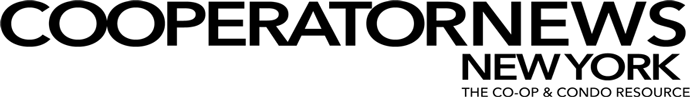
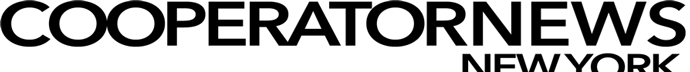



Leave a Comment